Twins with a Lite-Touch
by Ed Comer
January 8, 1994
[Disclaimer: This article is provided for information only. You must assess your own abilities to perform the work described - neither Ed Comer nor Rocky Mountain Memories assumes any liability for any damage you may do to your camera while following these instructions!]
While I enjoy using my Realist, and appreciate its quality results, I have experienced a growing frustration with getting its odd format film developed. This frustration eventually convinced me that, at least for some of my stereo work, I needed to migrate to the modern 35mm format.
Purchasing one the German "Siamese" twin cameras exceeded my stereo budget. Besides, I really enjoy building things myself. Therefore, my logical conclusion was to "twin" a pair of standard 35mm cameras. My desire to keep the camera's bulk and weight as close to the Realist as possible, eliminated the possibility of using SLRs. It appeared that a "Point & Shoot" was my best choice. Various pundants advised me that my best course was to twin an old pair of Olympus XA2s. After all, twining the old XA2 was a low cost, mature, successful method. Too easy. I also wanted to break new ground. I felt that if I twinned a current production camera, and propagated instructions on how to duplicate my effort, then the availability of modern featured stereo equipment would expose more people to the joy of stereo photography. After all, the supply of XA2 cameras isn't going to last forever. Thus I decided to select the smallest, most recently introduced "Point & Shoot" with an electronic shutter. My search didn't take long. Long a fan of Nikon equipment, the recently introduced Nikon Lite-Touch looked like it would satisfy most of my requirements. It has a well rated 28mm f/3.5 triplet, electronic everything, built-in flash, and it is tiny. It has a panorama mode switch, but all it really does is drop shutters that mask the top and bottom of the already wide angle image.
I bought one camera, deciding to wait to purchase the second until I had verified my ability to access and modify the necessary electronic circuits. My first obstacle was mechanical. The camera's heavily torqued phillips screws eluded my attempts to remove them. My workshop grade screwdrivers weren't going to do the trick. Fortunately, my local hobby shop had just what I needed; a superb quality, miniature phillips screwdriver made by the German firm "Wiha". It removed the camera back screws like they were embedded in butter.
Figuring out which of the numerous screws to remove is an accomplishment that I'll pass along, and let you benefit from my experience. There are four that need to be removed to release the clamshell across the top and sides. I'll list each screws location reference as viewed from the camera's back:
- Remove the short screw from the upper right corner of the camera back.
- Remove the short screw just below the back release, on the camera's left side.
- Remove the medium length screw beside the wrist strap loop, on the camera's right side.
- Remove the long screw near the tripod mount on the right side of the camera's bottom.
Remember or record each screw's origin, for they are of varying lengths.
The top clamshell will still be held with little catches. Slightly tilt out and up the right side, and the center portion of the left side. Once both sides are free, the entire top shell is tilted up and will fall free. Now the fun begins.
Still viewing from the camera's back, notice that you have exposed the shutter contacts. They are the gold plated printed circuit board circles on the top right side. They look sort of like circles of interlaced fingers. There are three contact circles in a row near the front side of the top right. The center contact circle is the "shutter", and the contact circles on each side are duplicated "focus" contacts. Near these, to the right and toward the camera's back is another contact circle. This is the manual rewind button's contact. The focus contacts are duplicated due to the design of the shutter button. Pick up the plastic clamshell and take a look at it. The shutter release is a hollow rubber oval with three rubber posts on the underside. Look carefully and you'll notice that the outer two posts are longer than the center post. If you utilize an ohmmeter, you'll also discover that the posts are electrically conductive. When the shutter release button is pressed, the outer two posts will contact their associated interlaced contact circles before the center post. This is the half way focus position. When the electrically conductive rubber post contacts the interlaced contact circle's fingers, it electrically shorts the fingers and fires the focus function. Continued down ward pressure on the shutter button brings the center post into contact with its contact circle and fires the shutter.
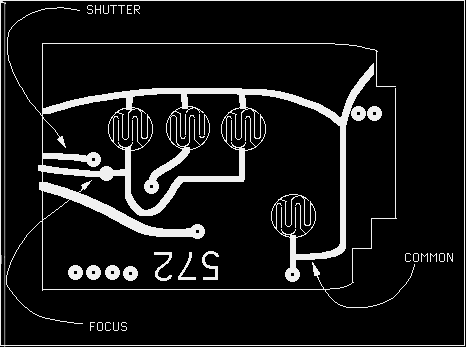
Our objective is to connect wires to the "focus" and "shutter" contacts, as well as their electrical "common", do the same to a second camera, and then wire the two together. I used a stranded 28 gauge ribbon cable, stripping out a three wire slice. I found that 28 gauge is really too large. Use 30 gauge wire, if you can find it. You cannot connect directly to the contact finger circles, as this would ruin the shutter button's functionality. Therefore, you must follow the contact's printed board trace towards the left, and get out of the release button's path. This isn't entirely achiev able, and you'll have to cut a small chunk out of the release button rubber edge, which I'll describe later. You'll need to scrape a small amount of the green solder mask from the trace, in order for the solder to adhere.
Use as small a soldering iron as you can. Mine is an UNGAR-matic soldering station designed for printed board work, and it was still too large to easily control. Tin the wire terminus and the prepared trace, apply a little solder flux to the wire, mate the two and briefly apply the iron to bond them. This is delicate work, and the only time that I was concerned that I'd mess up the camera. However, I was overly concerned and was completely successful. After you have connected the "focus", "shutter" and "common", you are almost ready to reassemble the camera. Using a small file, I removed enough plastic from the top right hinge area to allow the ribbon wire to exit the camera case, once reassembled. You are now finished with the soldering work, so reverse your steps and put the cameras back together.
I plan for my final mount to be adjustable so I can change the stereo window, but initially I prepared a piece of maple yardstick to serve as the mount. The bottom of the Lite-Touch has a protruding base that made it very easy to assure perfect alignment. I used a router to cut two cavities (3/4" x 3 3/4" x 3/32") into the wooden mount. Each camera perfectly nestles into a cavity and is secured with a bolt through the wood, into the tripod mount. The main body of the camera clears the cavity's lip, thus they can stay on the mount during film loading/unloading. About the only time that they must come off the mount is to change batteries.
The ribbon wire is dressed and secured with Velcro to run down one camera edge, along the wooden mount, and back up the second camera. I inserted a 3 conductor jack & plug in the middle, so that I could separate the cameras, if necessary.
I haven't tested the synchronization between the two shutters, but they seem to be perfectly in sync. I've taken flash and daylight shots of moving people and automobiles, and sync seems fine. Initial tests validate my calculations that the nearest object should be no closer than nine feet. So far, I've only used prints viewed with a View-Magic viewer. I found that with photos where the nearest object is at or beyond nine feet, I can mount the two prints with identical horizontal alignment. However, when an object is closer than nine feet, I must skew the horizontal align ment to obtain a comfortable stereo window. The formula provided by David Kuntz in the ISU STEREOSCOPY number 12 is:
i * b -------- = n fwhere:i = focal length, in mm. b = baseline, in feet p = parallax (1.2mm for infinity far point) n = near point, in feet.Enjoy!